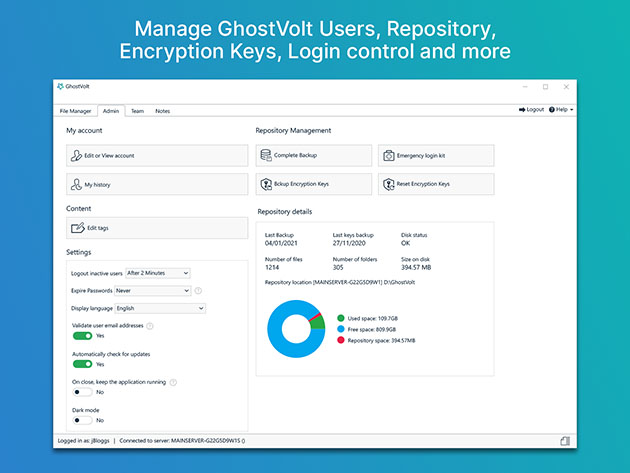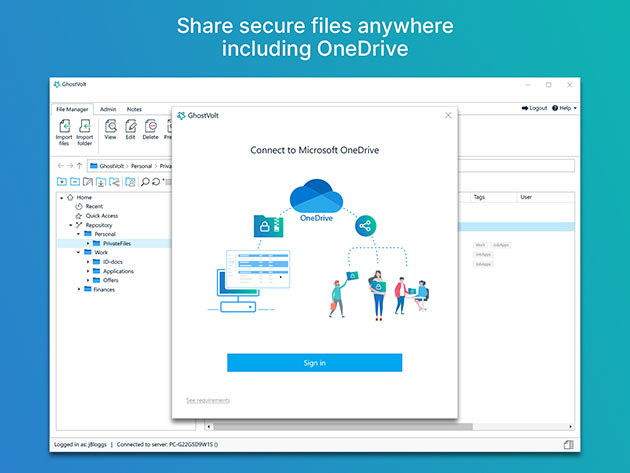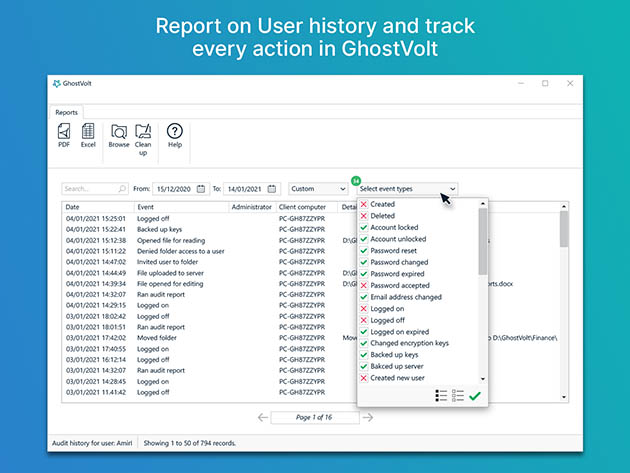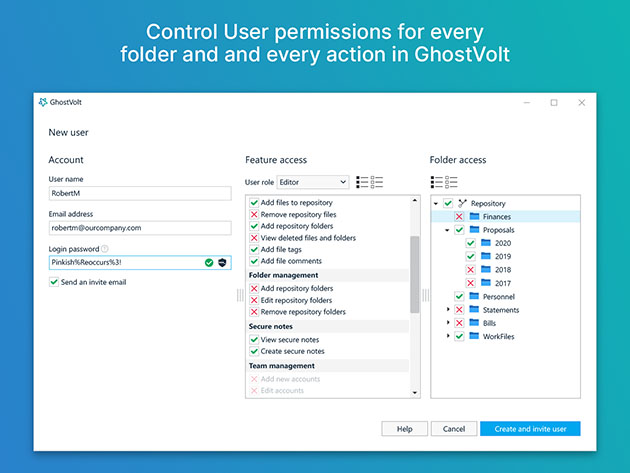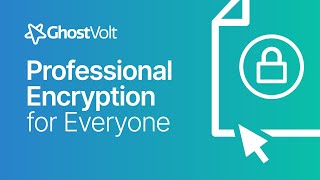NOTE: This plan is only available to NEW users
Does your business or team work with confidential documents, media, or other files? Maybe you're worried about the heavy costs of a data breach: your customer data, IP, personnel records, or even your financial statements. Not to mention all the data protection guidelines.
GhostVolt is a privacy App that provides a secure, collaborative working environment for you and your team. GhostVolt stops unauthorized access to all your documents and helps fight against data theft and cybercriminals who want to steal your files and use them for ransomware, blackmail, and other criminal attacks.
Control every user's permission with pre-set roles or customize what they can and can't do with every file. Also, grant or restrict access to folders of your choice at any time. With powerful reporting tools, you can also track and export the complete history of every user action or the history of any file.
Take control of your data and get back to work, with GhostVolt.
4.3/5 stars on Trustpilot: ★ ★ ★ ★ ★ ★
4.7/5 stars on Softpedia: ★ ★ ★ ★ ★ ★
-
Privacy. Secure all your personal information including your photos, movies, credit card data, tax returns, or any other private document
-
Data theft. If your files are stolen, breached, or hacked their contents are secured & unreadable by hackers and criminals
-
Identity theft. Data encryption completely obscures your personal information, rendering it completely useless to any invasive attacker
-
Automatic encryption. Simply add your files & folders as normal. GhostVolt encrypts your data automatically and keeps it that way
-
Rock-solid encryption. Uses enterprise-level 256-bit AES encryption to secure your data on your computer or home network
-
Super easy to use. Built to work like your usual file explorer, so you already know how to use it
GhostVolt: Business Plan
-
Security
- Encrypt and secure any file or document
- 256bit data encryption (AES)
- Automatic encryption
- Check passwords against 600+ million Pwned Passwords
- Emergency login kit
- Automatic logout after inactivity
-
File Management
- Automatic re-encryption when editing files
- Secure file preview
- Securely share files
- Microsoft OneDrive integration
- File tagging
- File comments
-
Secure Notes
- Create, edit and delete Notes
- Notes sharing and collaboration
-
Team Collaboration and Compliance
- Team management
- Auditing and Reports
- Team member control
- File and folder collaboration and restrictions
- Compliance
-
Administrator Tasks
- Backup Encryption keys
- Backup your repository
-
Settings
- Reminder to change master encryption keys
- Expire User login passwords after a period
- Dark/Light modes
Multilingual: English, Spanish, Portuguese, Italian, German, French
Multiple Servers